
¶ Introduction
This guide is correct and updated up to Valcom VE6025 Software version:
6.3.0
Future upgrades to the software may change aspects and steps shown in this manual.
You can check your system software version in the bottom left corner of your browser screen:
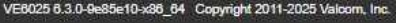
If you are currently running an older version of the GUI, please reach out to Pacificom to obtain the latest firmware update. Information on firmware updates can be found the Maintenance and Backup procedures link below.
¶ Detailed Topics
-
IP6000WebGUI | System Login and GUI Navigation
-
Valcom IP6000 Editors | Creating and Modifying Bell Schedules
-
Valcom VE8092 Tablet | Using the Interactive Console (Tablet)
-
ValcomIP6000Maintenance | Maintenance and Backup Procedures
-
Valcom IP6000 Troubleshooting | Basic Troubleshooting