¶ VE8092 Interactive Console (Tablet)
¶ Tablet Overview
Pacificom's default install/configuration of tablet buttons will appear something like the below:
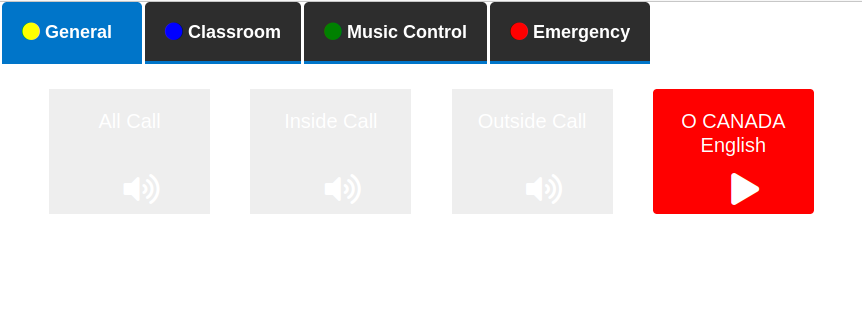
Tabs are created across the top of the interface to split up different system functions.
- General Tab typically has the paging groups such as All Call, Inside only
- Classroom Tab will allow two-way intercom to classrooms
- Music Control tab will control the audio music input, typically located near reception desk
- Emergency tab will have buttons to launch particular events such as Earthquake drill or Lockdown
Each tab can be password protected to allow only certain users access to the functions on that page.
¶ Using the Tablet
¶ Paging
Simply press a page group button to initiate a page to that group. After pressing you will have the option to use either the handset or speakerphone mode.
- Handset mode is recommended for most one-way pages where only one person is speaking.
- Speakerphone mode is recommended when a group is paging (i.e. multiple students participating in a page)
¶ Intercom
To dial a classroom, press the "Dial Classroom" button (either on the General tab or on a dedicated Classroom tab). You will be able to enter the 3-digit classroom code to initiate a two-way intercom to that classroom.
¶ Tablet Management
-
The tablet (Valcom’s “Interactive Console”) is separately programmed from the main IP6000 system.
-
To make changes to the tablet programming, please log in to the tablet using a web browser to the device's IP address and using the credentials provided in your handover documentation.
-
Please refer to the attached Valcom manual for modifying/programming the tablet
interactive-console-instruction-manual.pdf.