¶ NURSECALL SYSTEM
UNDER CONSTRUCTION
¶ PLACING A CALL
Residents can place a call from their room/space depending on device installed.
¶ Device by the bedside (Bed Station):
- Press the ALARM button
- Press the button at the end of the call cord

NOTE:
- Bed exit device to be plugged into the top connector of the bed station to generate a bed exit alarm. Bed exit devices are NOT managed by Pacificom
- Call cord must be plugged into the bottom connector of the bed station to generate a bed alarm
¶ Device by the bedside (Emergency Station)
- Press the CALL button

NOTE: Generates a code white alarm.
¶ Device in the bathroom / Spa / tub room (Bath Station):
- Press the CALL button
- Pull the cord

NOTE: Generates a code bath alarm.
¶ CANCELLING A CALL
.1 Calls can only be cancelled at source by staff.
.2 Press the green button at the top of the alerting station to cancel calls at that station.
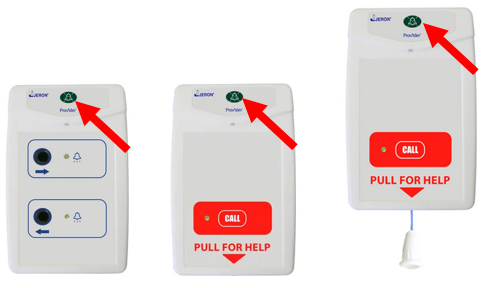
NOTE:
- Bed exit device (Creston, Sleepsense, etc. MUST BE CANCELLED/ CLEARED FIRST before pressing the green button at the top of the bed station to cancel the bed exit alarm.
¶ Jeron Console / Nursecall Observer
As a backup unit in case of messaging failure, every Pacificom deployment / site is provided with one (1) Jeron main administration console that can be hardwired into the Jeron nursecall system.

This device looks like an old telephone set and has a small LCD panel. Calls/alerts are annunciated via distinct ringtone and text on the LCD panel.
These devices are typically left in the main communication room where the Jeron nursecall panel is installed, however can be relocated to any location within the building provided a Cat5E network cable outlet is nearby.
NOTE: Sites may have multiple Jeron Console / Nursecall Observer as it is easy to seperate and display nursecall alarms on a per floor basis.
¶ Nursecall Notifications via HANS
Jeron nursecall alarms may be notified through an integration software called HANS (Husaria Alert Notification System). It may take form as notifications on nurse call monitor or through a phone call via a softphone app.
Consult with your system administrator which HANS integration was installed on your premise.
¶ TROUBLESHOOTING
¶ Master Fail on Jeron Console / Nursecall Observer
First turn off the battery switch, then the main power switch. They can then turn it back on by doing the opposite. Main power switch first followed by the battery switch.
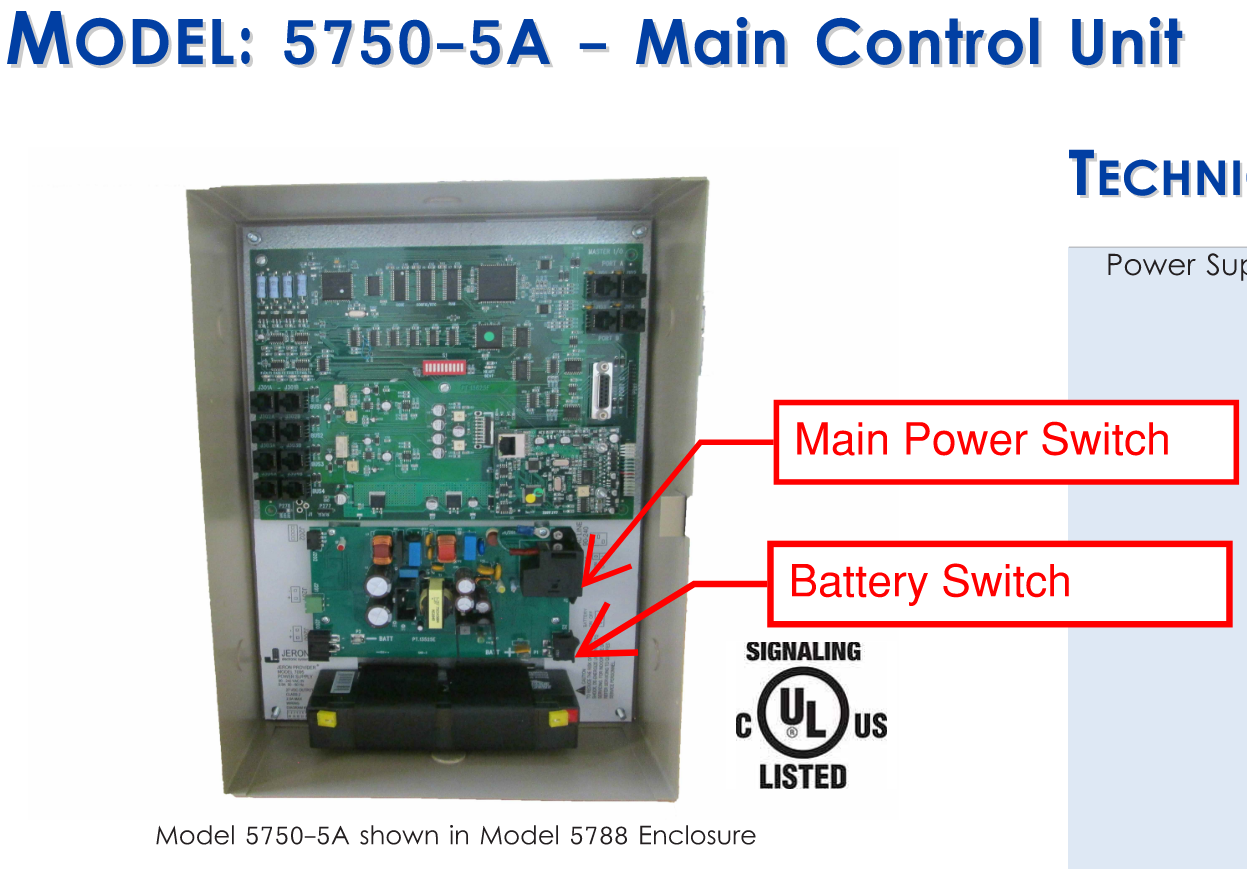
Check the Jeron Console / Nursecall Observer to ensure the message has been cleared.
¶ Bed Exit alarm not stopping
- Bed exit device to be plugged into the top connector of the bed station to generate a bed exit alarm. Bed exit devices are NOT managed by Pacificom
- Bed exit device MUST BE CANCELLED/ CLEARED FIRST before pressing the green button at the top of the bed station to cancel the bed exit alarm.